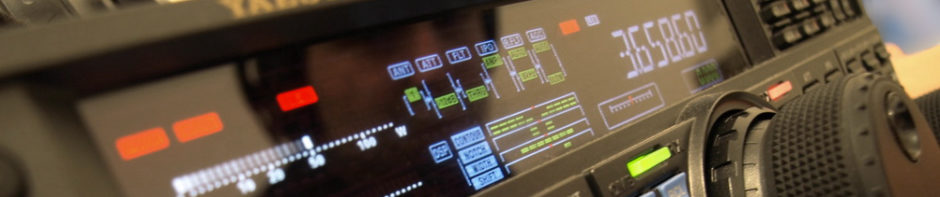Purpose:
Calibrating a radio duplexer ensures optimal performance by minimizing insertion loss, maximizing isolation, and maintaining proper frequency separation between the transmit (TX) and receive (RX) paths.
Equipment Required:
- Vector Network Analyzer (VNA)
- Calibration Kit (with open, short, and load standards)
- RF cables (high-quality, low-loss, and matched for your frequency range)
- Adapters (if required, to connect the VNA to the duplexer)
- Duplexer (with TX, RX, and antenna ports)
Step-by-Step Process:
1. Preparation:
- Check Equipment: Ensure the VNA and calibration kit are functioning properly. Verify the frequency range of the VNA covers the duplexer’s operational band.
- Warm-Up: Turn on the VNA and allow it to warm up for 15–30 minutes to stabilize its internal components.
- Inspect Connections: Examine the RF cables and connectors for damage or contamination. Clean the connectors if necessary.
2. Configure the VNA:
- Frequency Range: Set the frequency sweep range on the VNA to cover the duplexer’s operational band (including TX and RX passbands and stopbands). Recommended spans are 350 MHz–500 MHz for 70 cm and 100 MHz–250 MHz for 2 m.
- Number of Points: Select a sufficient number of frequency points (e.g., 401 or higher) for accurate measurements.
- IF Bandwidth: Adjust the intermediate frequency (IF) bandwidth for a balance between noise reduction and measurement speed (e.g., 1 kHz).
3. Perform Calibration:
- Select Calibration Type: Use a 2-port or 3-port calibration based on the number of ports being measured simultaneously.
- Connect Standards: Perform a full 2-port calibration by sequentially connecting the calibration kit’s open, short, and load standards to the VNA ports. Follow the VNA’s on-screen prompts.
- Thru Calibration: Connect the RF cables directly (thru configuration) to calibrate the VNA’s response with minimal insertion loss.
- Verify Calibration: After calibration, check the results by measuring a known device (e.g., a termination or filter) to ensure the VNA is properly calibrated.
4. Connect the Duplexer:
- Identify Ports: Label the TX, RX, and antenna ports on the duplexer.
- Connect to VNA:
- TX Port to Port 1: Connect the TX port of the duplexer to Port 1 of the VNA.
- Antenna Port to Port 2: Connect the antenna port to Port 2.
- RX Port: Terminate the RX port with a 50-ohm load to ensure proper impedance matching and prevent reflections during measurement.
5. Measure and Adjust:
- Insertion Loss (TX Path):
- Measure the S21 parameter to assess the insertion loss from the TX to antenna port.
- Adjust tuning screws or elements in the duplexer (if available) to minimize insertion loss.
- Isolation (TX to RX):
- Swap the VNA connections to measure S12 or S21 between the TX and RX ports.
- Adjust the tuning to maximize isolation.
- Repeat for RX Path:
- Connect the RX port to Port 1 and the antenna port to Port 2.
- Measure the insertion loss (S21) and isolation (S12). Adjust accordingly.
6. Fine-Tuning:
- Alternate between measurements for the TX and RX paths, fine-tuning each until specifications are met.
- Verify the duplexer’s frequency response matches the required passband and stopband characteristics.
- Avoid Over-Tight Calibration: When tuning, do not calibrate the duplexer too sharply; instead, set it slightly wider to account for potential temperature-based calibration fluctuations.
7. Final Verification:
- Test Return Loss: Measure the return loss (S11) at each port to ensure good impedance matching. Aim for at least -15 dB return loss.
- Save Data: Store the VNA measurement data for documentation and future reference.
Tips:
- Use high-quality cables and connectors to minimize measurement errors.
- Avoid overtightening or cross-threading RF connectors.
- If your VNA supports time-domain analysis, use it to locate and diagnose any discontinuities or mismatches in the duplexer.
Safety Note:
Always handle RF equipment with care and ensure the duplexer is not connected to any active transmitter during calibration.