Since about a year or so I had a couple of MD-380 handheld radios lying around, for the purpose of modifying them to M17 radios based on openRTX.
Due to time-constraints this had not happened yet, or at least an earlier attempt didnt work out and I “paused” the project untill I had some more time to work on this topic.
Triggered by the fact that ConnectSystems now released the first commercial M17 radios here, running OpenRTX:
https://www.connectsystems.com/amateur-products/CS7000-M17.html
and here:
https://www.connectsystems.com/amateur-products/CS7000-M17-plus.html
I found the price a little to high especially as I had several MD380’s ready to be modified and flashed.
The OpenRTX Manual they wrote is kinda nice though and it explains all/the few settings on the OpenRTX radio quite nicely:
https://www.connectsystems.com/products/top/radios/CS7000_M17/Using%20the%20CS7000%20M17%20Radio.pdf
Modifying the MD-380 hardware
So, first to modify the MD-380. I used the steps as described on the OpenRTX pages:
https://openrtx.org/#/M17/md380_mods
This mod is fairly simple, takes about 90 minutes to do it properly. A small-tip soldering iron, a steady hand and a 51k smd resistor did the job..
Flashing the OpenRTX firmware (tool based)
This was a bit tricky to get working. I tried to flash the latest two available OpenTRX versions, which blanked my MD380.
I found that flashing the firmware after the 0.3.5 release did not work anymore by using the manufacturer firmware upgrade tool, as the user guide says. Or most other tools didnt work either.
The only Windows flash-tool I found working properly was the TyteraFlashToolv3.00-NL which I found here:
https://github.com/DMR-Database/database-tools
I used the latest nightly firmware build which I got here:
https://files.openrtx.org/nightly
or here:
https://openrtx.schinken-radio.de/nightly
The pre-release builds can be downloaded here:
https://github.com/OpenRTX/OpenRTX/releases
Flashing the OpenRTX firmware (web-based)
Another way of flashing is the online platform dmr.tools
I flashed a few radios using the website https://dmr.tools/ and this work brilliantly well. On Windows, Mac and Linux. Dont even need to download the OpenRTX firmware, the website allows you to pick the nightly OpenRTX build version and flashes your radio. No need to install any software..
After successfully flashing your radio..
After flashing your MD-380 starts OPNRTX
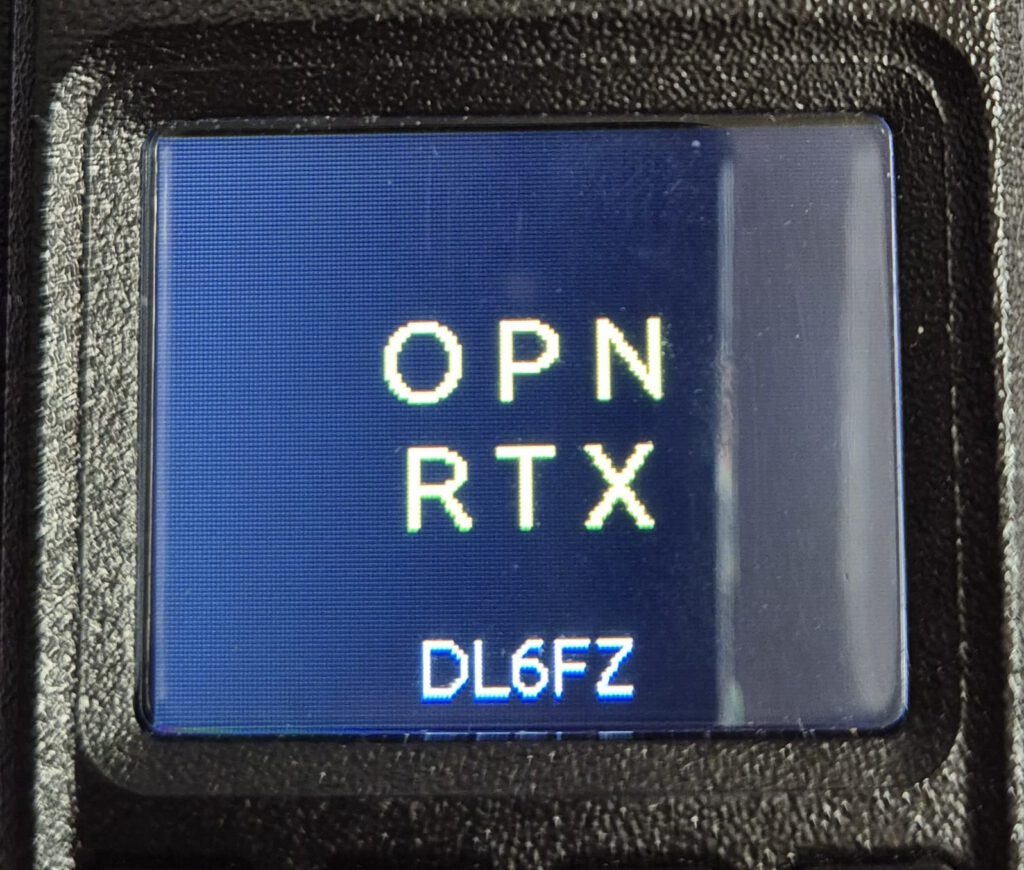
The mainscreen then looks like:

And reviewing the firmware versions under: Menu – Info shows it all:

Configuring your MD-380 after flashing:
Only one parameter has to be configured in your MD-380: Menu – Settings – M17 – Callsign (Set your callsign), after which you can start testing.

Setting up Pi-Star / WPSD:
I used both my simpley and duplex MMDVM Hotspot for initial testing:
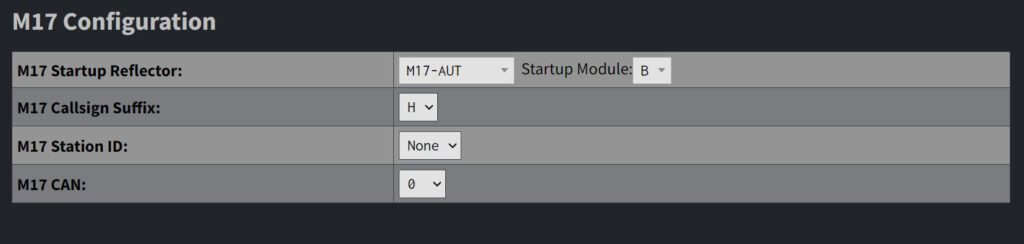
Simplex HS_HAT
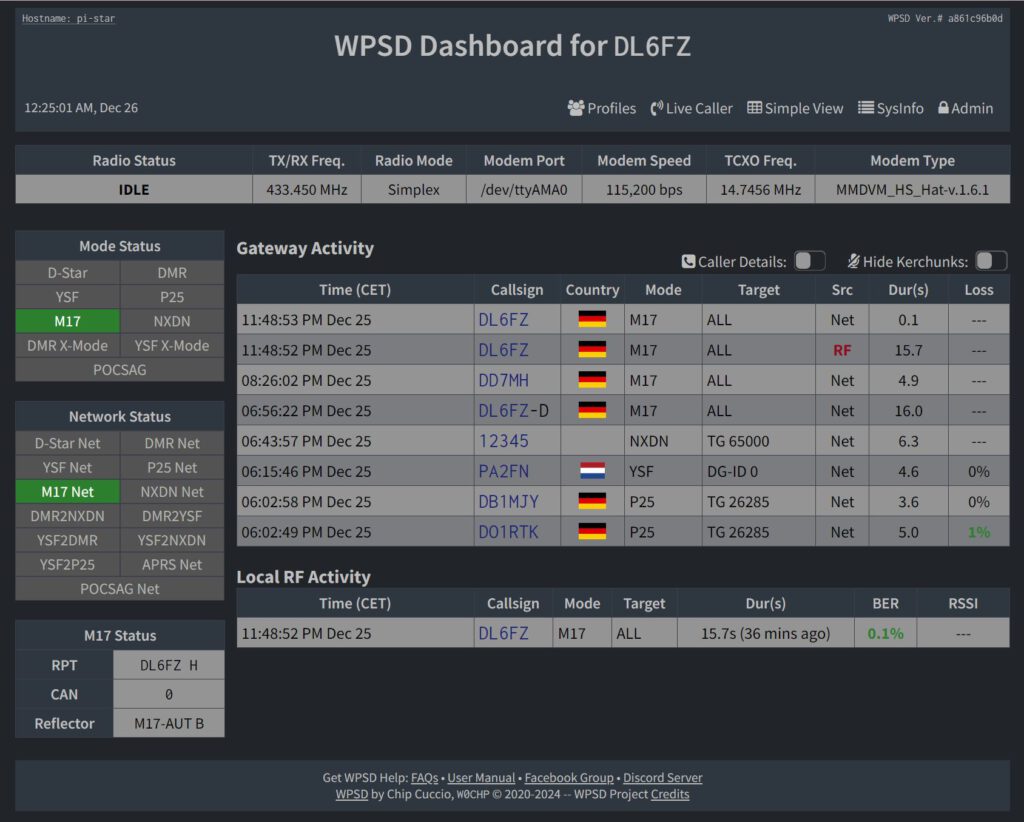
Duplex HS_HAT

The working MMDVM simplex HotSpot:


The working MMDVM duplex HotSpot:
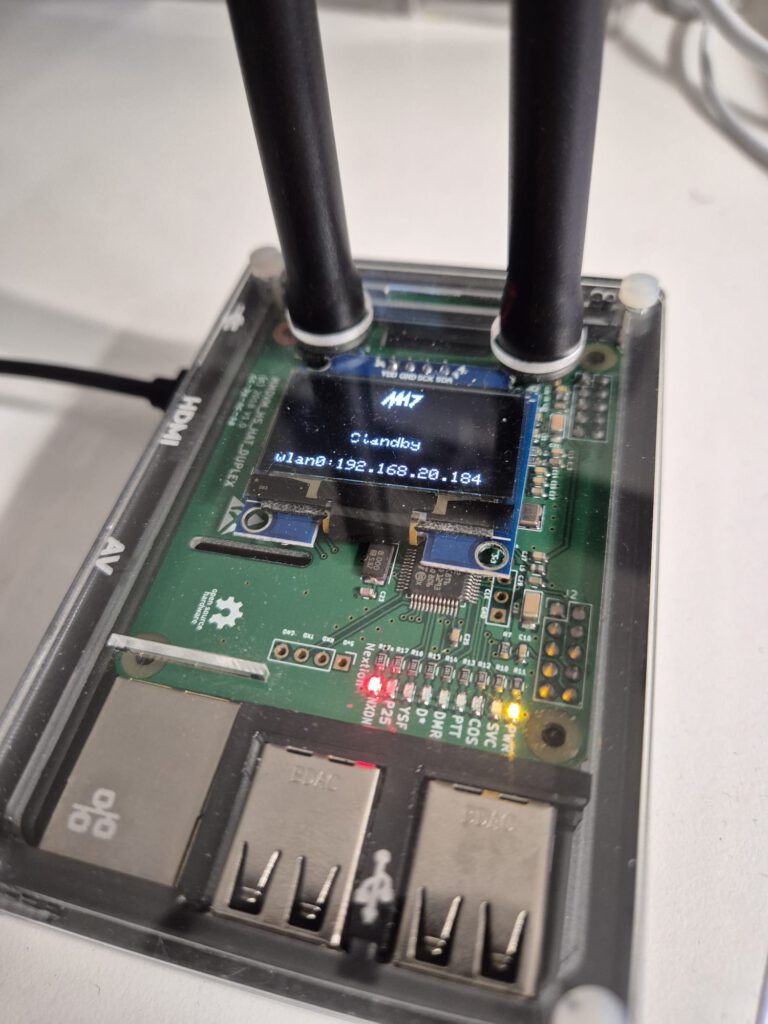

Testing with Droidstar
ICSSW has a nice “M17 first-steps” which describes how to use the DroidStar for Android or Windows.
https://icssw.org/en/m17-erste-schritte
I used for initial testing the M17 reflector M17-AUT B. I configured this in my MMDVM/WPSD Hotspot and DroidStar.
https://m17-aut.xreflector.net
4 MD-380 Radio’s are now Modified and Flashed to OpenRTX

All the details and small-writing 🙂
All the M17 information and documentation can be found here:
All the M17 Reflectors:
https://w0chp.radio/m17-reflectors
OpenRTX on X:


